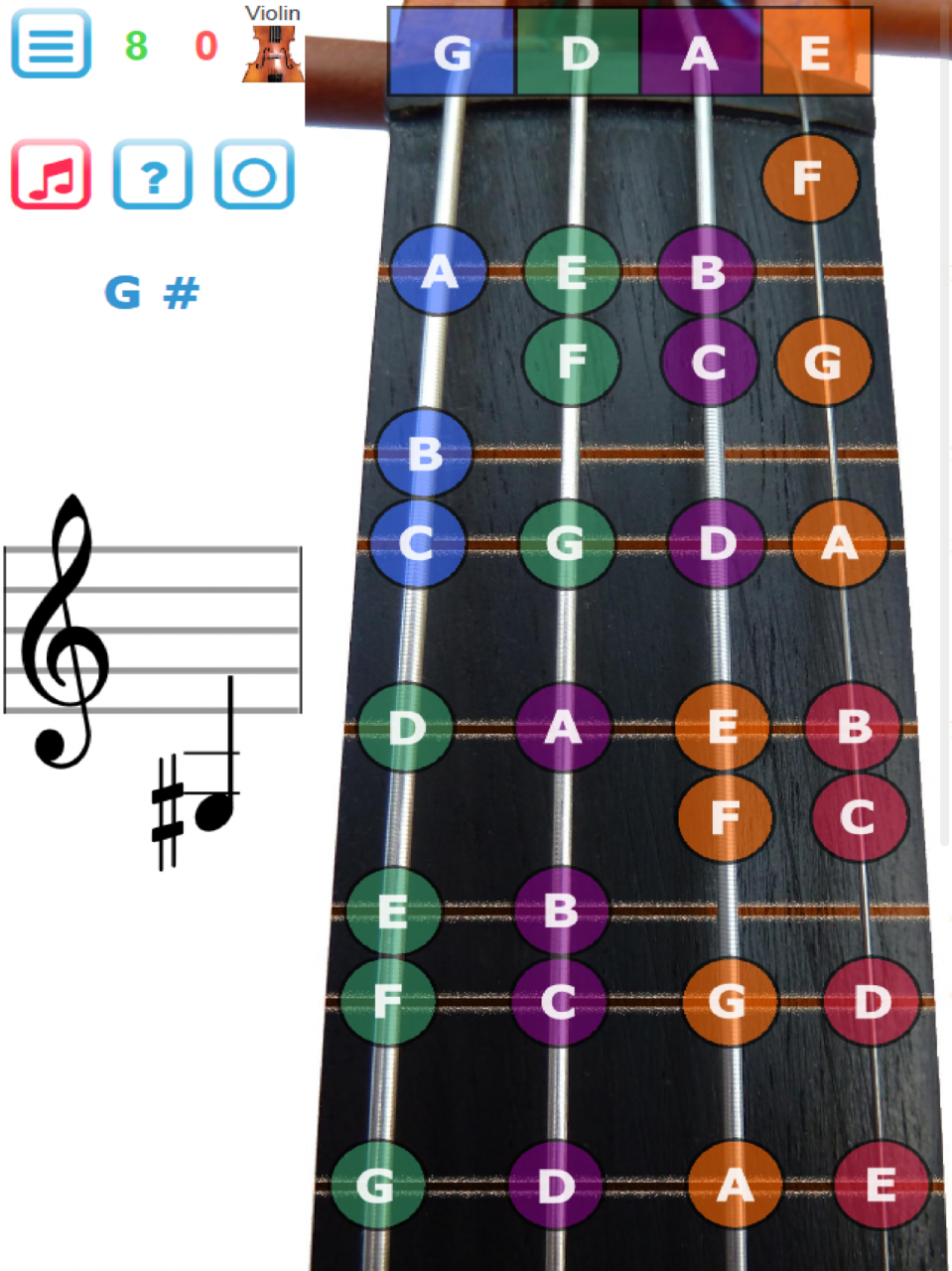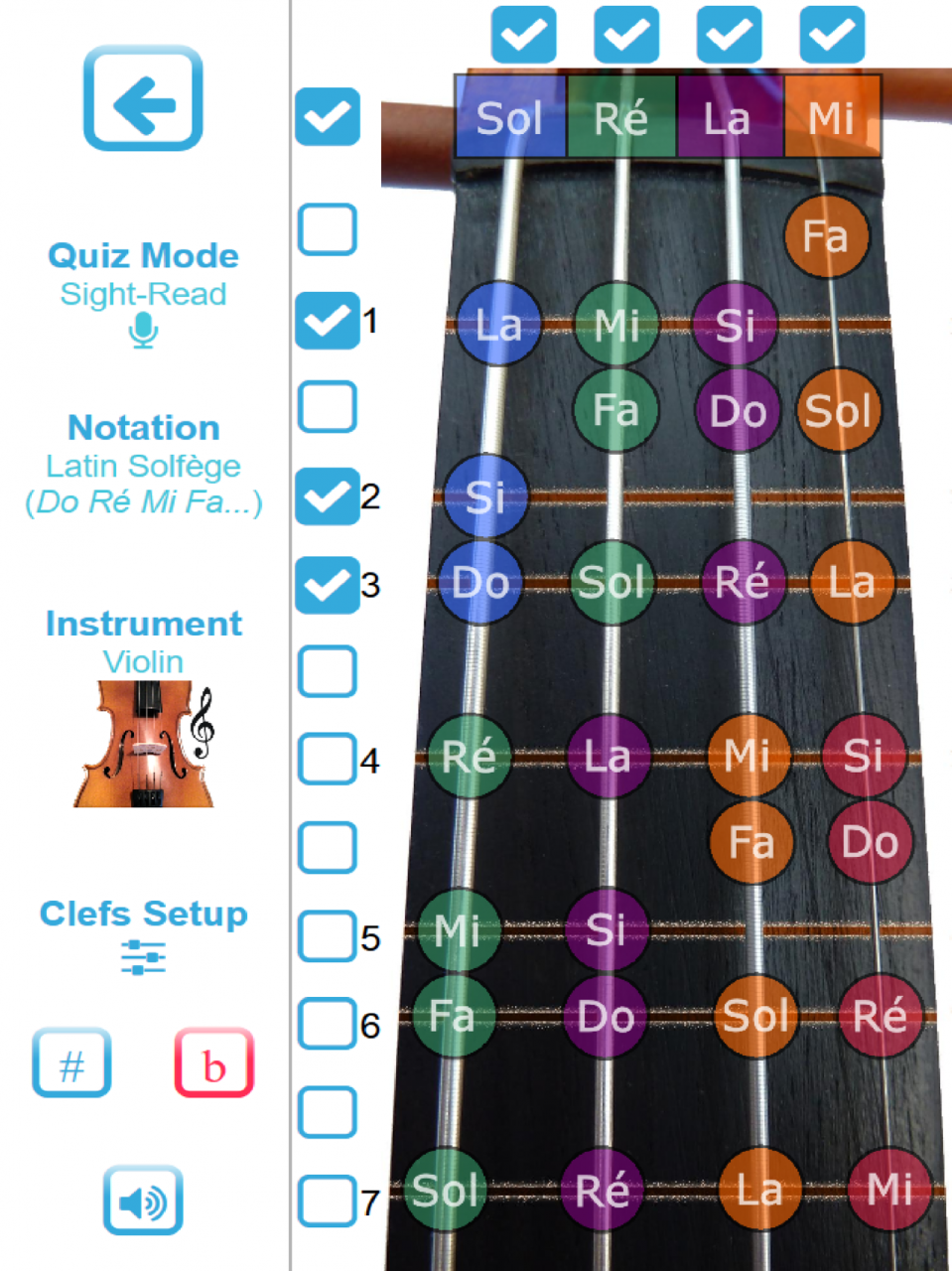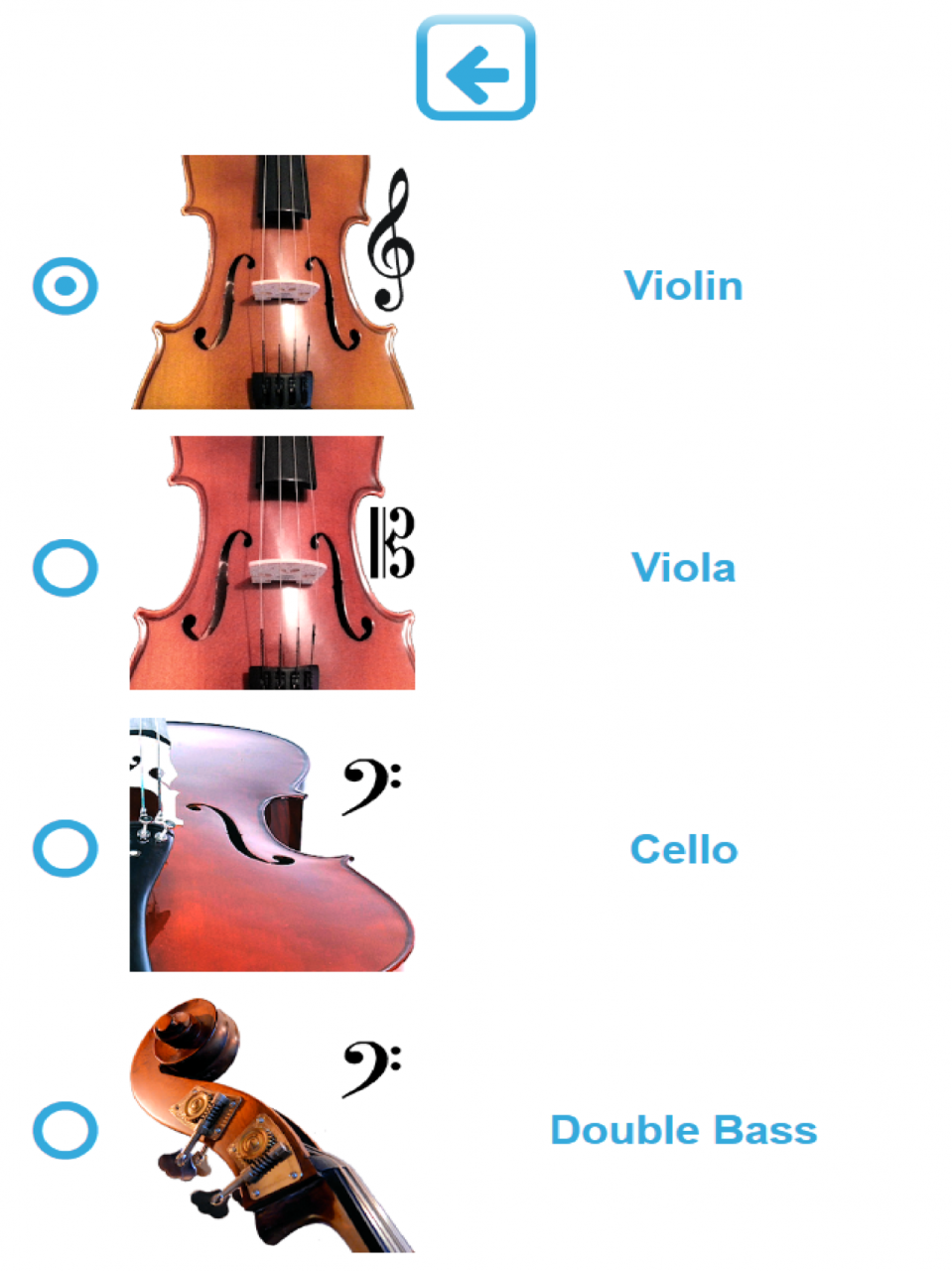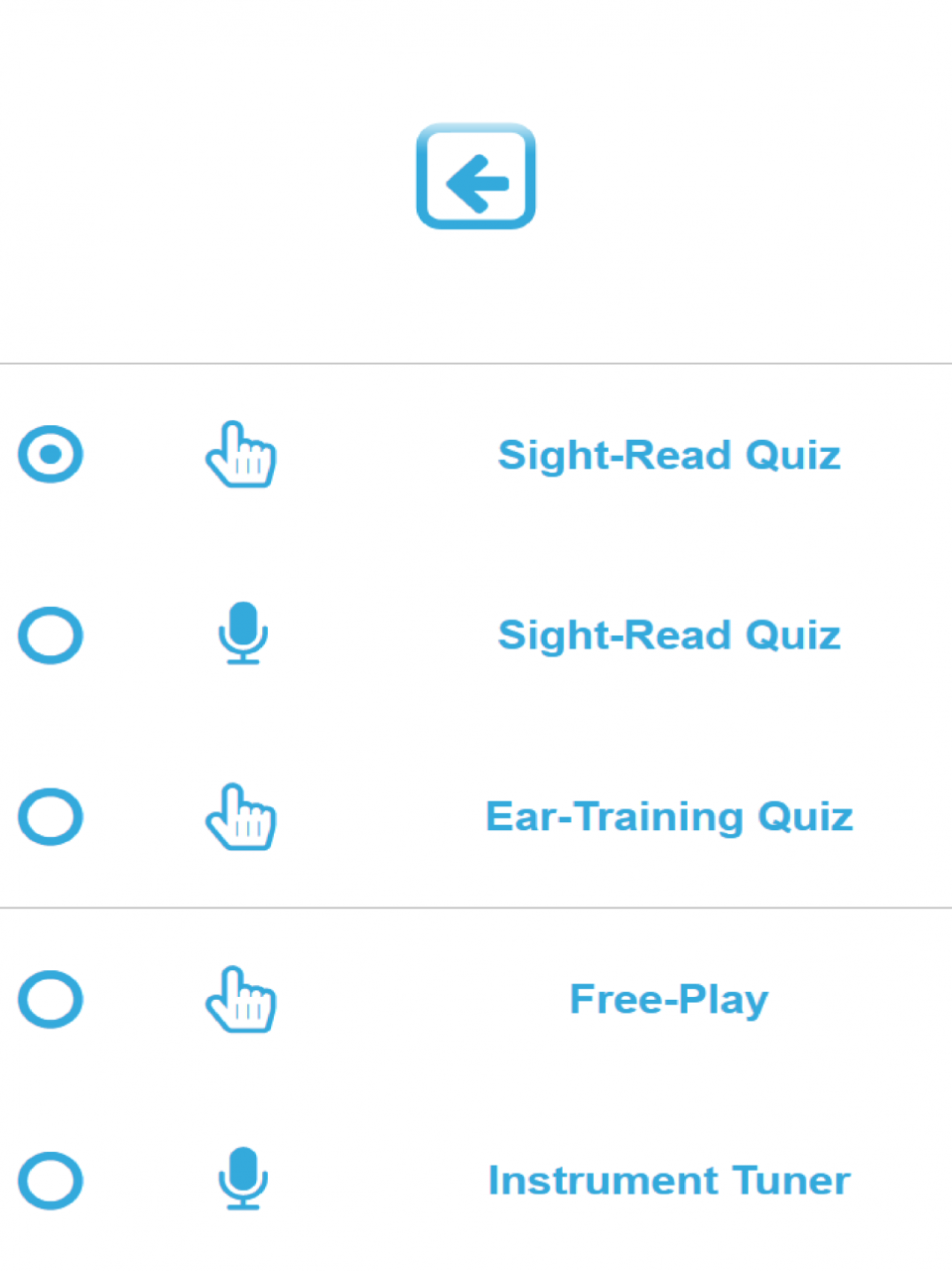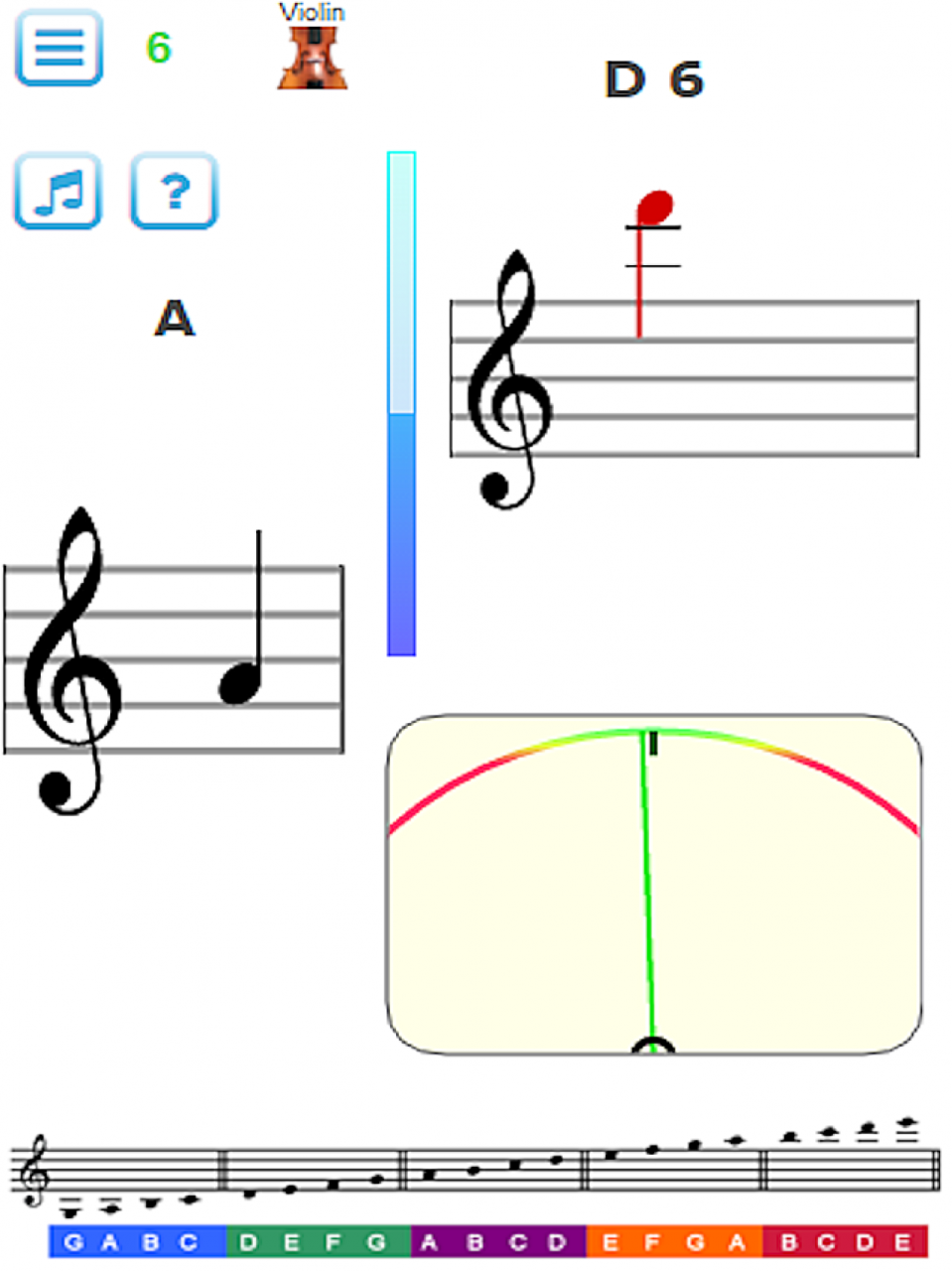String Quartet SightRead Tutor 1.0.7
Free Version
Publisher Description
Learn fast where to play notes !
For Violin, Viola, Cello and Double-bass.
With this staff Notes Sight Read Tutor, you will learn where to play notes on your instrument's fingerboard !
• Violin
• Viola
• Cello
• Double bass
Make progress even when you are away from your instrument !
You can also play your real instrument and the application detect the played notes !
Integrated chromatic tuner.
Details :
• Accelerated training : Notes you know less will be asked more often for you to be able to enhance your sight reading speed.
• Choice of notes to practice : choose which strings to pratice, positions among 13 possible ones (from open string to 7th position), flat, sharp.
• Choice of clefs to use.
• Choice of language among 7 notation systems to display the name of the note to play : Solfège-Latin Si, English B, German H, Byzantine Zo, Japanese Ro, Indian (Hindusthani) Ni, Indian (Carnatic) Kakali Ni
• Display of count of good and failed notes. Click on it to reset, or let it reset itself each morning.
• Realistic sounds sampled from real instruments.
• Sound On / Off. The screen flashes on good answers when the sound is muted.
• Interface translated : displayed in English, French, Spanish or Korean depending on the langage of the device. Should you need a translation in another langage, contact me.
• 3 Quiz modes and 2 additional modes :
Sight-Read Quiz (touch) : Read the staff note, then touch the right spot on the screen's instrument.
Live Sight-Read (Live) : Read the staff note, then play it using your real instrument. (This mode uses your device's microphone)
Ear-Training (touch) : Listen to the played note, then touch the right spot on the screen's instrument. (Click staff to replay note)
Free-Play (touch) : Touch the screen's instrument. The note will be played and displayed on the staff.
Instrument Tuner (Live) : Integrated tuner : play a note using your real instrument, the note will be displayed on the staff. (This mode uses your device's microphone)
• Help system :
possible display of the name of the note to play.
Possible display of notes placements on the fingerboard (the name of the note to play is then displayed with the same color as the note placement)
Possible display of an helping staff with every notes of the fingerboard.
In-app purchase :
• Full version : no limits, all strings and positions are available + a BIG thanks for your support :o)
There is no ads in this application.
Confidentiality : In this application, audio recording is only used locally on your phone to detect played note pitch, it is never transmitted outside the app.
Have fun at play !
Jan 31, 2017
Version 1.0.7
This app has been updated by Apple to display the Apple Watch app icon.
v1.0.7 :
Added Korean full translation (Thanks Ji young Ryu)
v1.0.6 :
- Added option to show only selected notes on the fingerboard (in the setup page, click the fingerboard or eye icon)
- Improved pitch detection, audio filters and mic gain
Previous versions :
- Added share button : please tell your friends about this app :o)
- free mic for other apps when app is suspended
- Smoothier animations & spectrum visualisation
- exact accurate perfect fifths frequencies calculation
About String Quartet SightRead Tutor
String Quartet SightRead Tutor is a free app for iOS published in the Audio File Players list of apps, part of Audio & Multimedia.
The company that develops String Quartet SightRead Tutor is Alexandre Dupleix. The latest version released by its developer is 1.0.7.
To install String Quartet SightRead Tutor on your iOS device, just click the green Continue To App button above to start the installation process. The app is listed on our website since 2017-01-31 and was downloaded 2 times. We have already checked if the download link is safe, however for your own protection we recommend that you scan the downloaded app with your antivirus. Your antivirus may detect the String Quartet SightRead Tutor as malware if the download link is broken.
How to install String Quartet SightRead Tutor on your iOS device:
- Click on the Continue To App button on our website. This will redirect you to the App Store.
- Once the String Quartet SightRead Tutor is shown in the iTunes listing of your iOS device, you can start its download and installation. Tap on the GET button to the right of the app to start downloading it.
- If you are not logged-in the iOS appstore app, you'll be prompted for your your Apple ID and/or password.
- After String Quartet SightRead Tutor is downloaded, you'll see an INSTALL button to the right. Tap on it to start the actual installation of the iOS app.
- Once installation is finished you can tap on the OPEN button to start it. Its icon will also be added to your device home screen.